3D Printing tokens for Rogue Stars
As much as I love playing sandbox games, sometimes record keeping can be a hassle. In Rogue Stars, for example, whenever a model performs an action it generates Stress; the more Stress you build up, the more that model can do in a turn, but it’s easier and easier for your opponent to interrupt your turn and leave your over-exerted character in a vulnerable position. It makes for an exciting game, but it’s a lot to keep track of.
Enter 3d printing. To make the token, I used a design from Game Icons that matched what I was going for. After downloading the SVG file, I used an online converter to flatten it and make it friendlier for the next step. Using Tinkercad, I imported the SVG file and resized it to fit. Tinkercad is a surprisingly user friendly 3d program that’s totally free and easy to use. It has several built-in tutorials and tons more can be found on YouTube. For my game tokens, I wanted to keep them small, easy to store, and wouldn’t take up a ton of room on the table. These are 10mm x 10mm x 2mm.
NOW the fun begins! I loaded up my printer’s build plate with 30 tokens, pushed start and walked away. An hour and a half later, my tokens were ready!

At this point, you’re good to go. Just pop them free of the raft, put them in your organizer bin and you’re all set. Obviously, I couldn’t stop there.
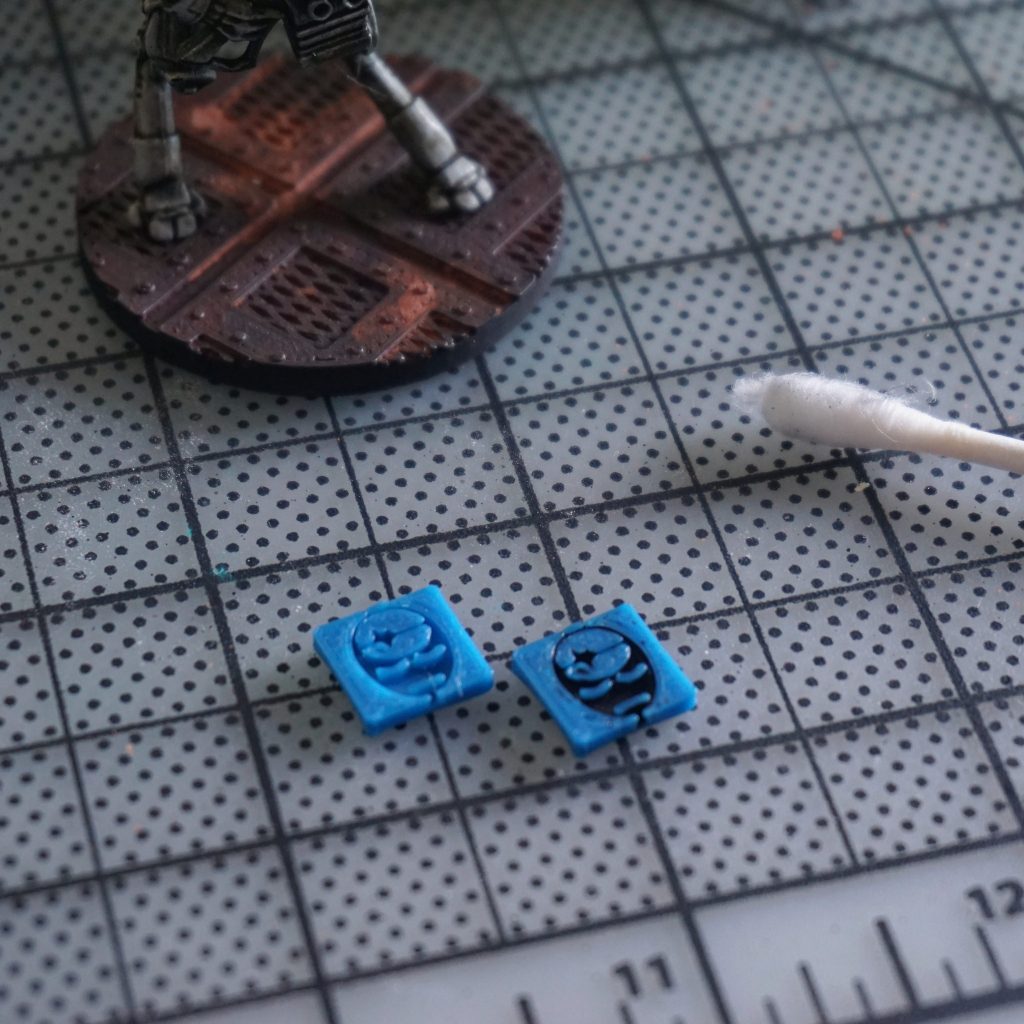
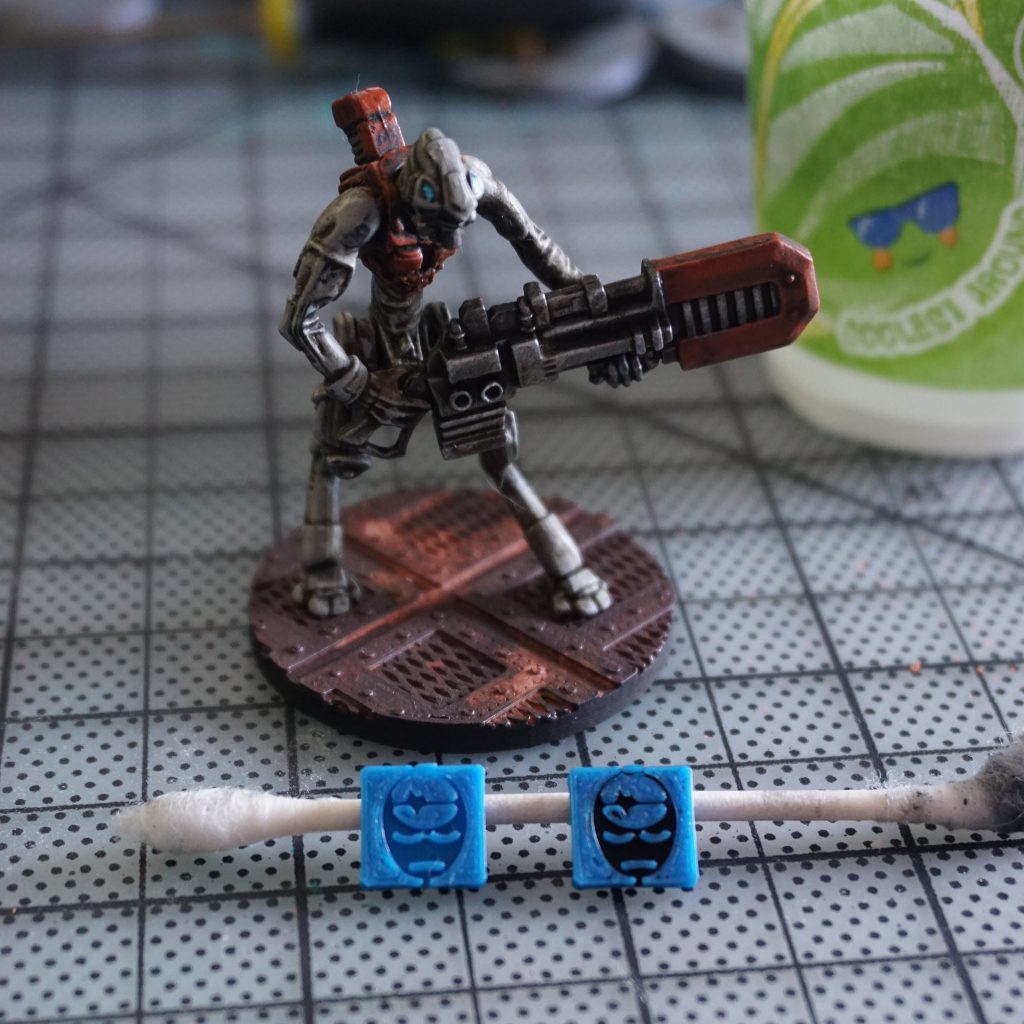
Using black paint and an old brush, I stippled the paint into the deep recesses to create contrast. After painting all 30, I grabbed some isopropyl alcohol and a handful (seriously) of cotton buds, scrubbing away the excess paint from the surface of each token, leaving the shadows dark and the surface the bare blue plastic. Instant contrast that’s easier to read at a glance.
A quick note before I wrap this up. While you can print your tokens in any color or shape you would prefer, an easy little cheat is to print your tokens in whatever color PLA you wanted the tokens to be. For example, my Wound tokens are printed in red PLA and have a heart icon and the Sitting Duck token is printed in yellow PLA with a rubber duck icon. Granted, it can be expensive to keep that much filament sitting around, and spray paint works just fine if you’re on a budget. Whichever way works best for you!

The COG raiding a Mechanicus technocrypt.
Be good,
-Dave
can you just order more
